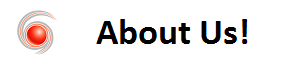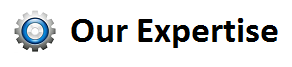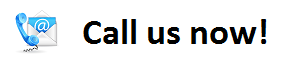Peplink products come loaded with enterprise router features that make your deployment easier, giving you greater control over your deployment, and increasing your network reliability in several ways.
Please note that features vary by model. Refer to the Balance model comparison and MAX model comparison for full details.Drop-in Mode and LAN Bypass: Transparent Deployment
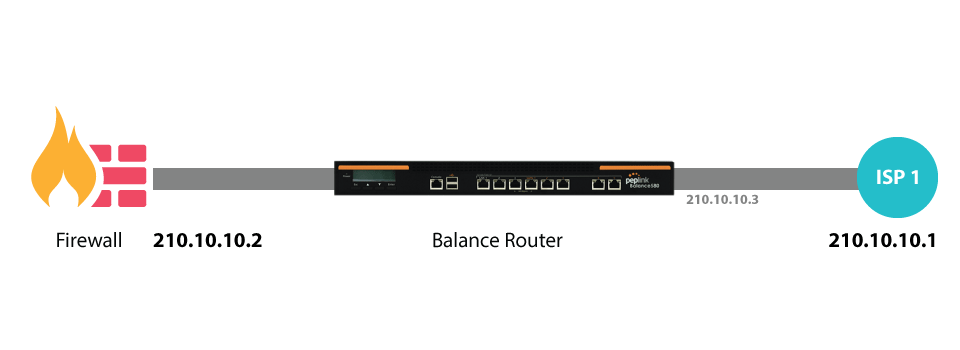 As your organization grows, it needs more bandwidth. But modifying your network would require effort better spent elsewhere. In Drop-in Mode, you can conveniently install your Peplink router without making any changes to your network. And if the Peplink router loses power for any reason, LAN Bypass will safely and automatically bypass the Peplink router to resume your original network connection.
As your organization grows, it needs more bandwidth. But modifying your network would require effort better spent elsewhere. In Drop-in Mode, you can conveniently install your Peplink router without making any changes to your network. And if the Peplink router loses power for any reason, LAN Bypass will safely and automatically bypass the Peplink router to resume your original network connection.QoS: Clearer VoIP
 VoIP and videoconferencing are highly sensitive to latency. With QoS, Peplink routers can detect VoIP traffic and assign it the highest priority, giving you crystal-clear calls.
VoIP and videoconferencing are highly sensitive to latency. With QoS, Peplink routers can detect VoIP traffic and assign it the highest priority, giving you crystal-clear calls.
Per-User Bandwidth Control
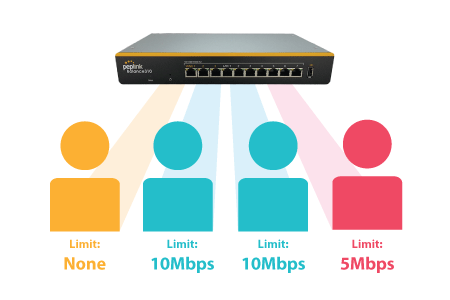 With per-user bandwidth control, you can define bandwidth control policies for up to 3 groups of users to prevent network congestion. Define groups by IP address and subnet, and set bandwidth limits for every user in the group.
With per-user bandwidth control, you can define bandwidth control policies for up to 3 groups of users to prevent network congestion. Define groups by IP address and subnet, and set bandwidth limits for every user in the group.High Availability via VRRP
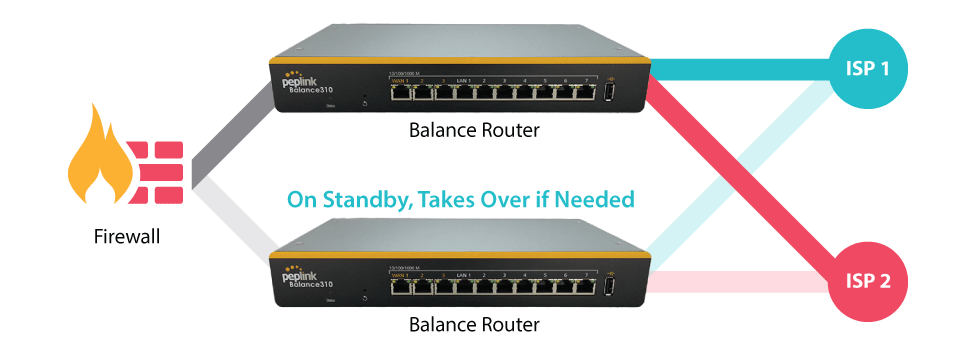
When your organization has a corporate requirement demanding the highest availability with no single point of failure, you can deploy two Peplink routers in High Availability mode. With High Availability mode, the second device will take over when needed.
USB Modem and Android Tethering
 For increased WAN diversity, plug in a USB LTE modem as backup. Peplink routers are compatible with over 200 modem types. You can also tether to smartphones running Android 4.1.X and above.
For increased WAN diversity, plug in a USB LTE modem as backup. Peplink routers are compatible with over 200 modem types. You can also tether to smartphones running Android 4.1.X and above.
Built-In Remote User VPN Support
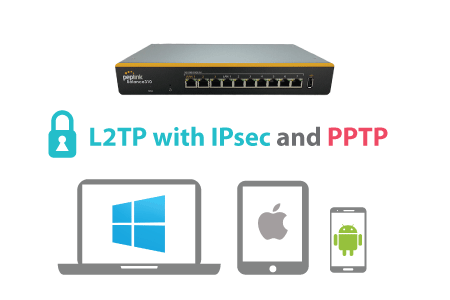 Use L2TP with IPsec to safely and conveniently connect remote clients to your private network. L2TP with IPsec is supported by most devices, but legacy devices can also connect using PPTP.
Use L2TP with IPsec to safely and conveniently connect remote clients to your private network. L2TP with IPsec is supported by most devices, but legacy devices can also connect using PPTP.
LACP NIC Bonding
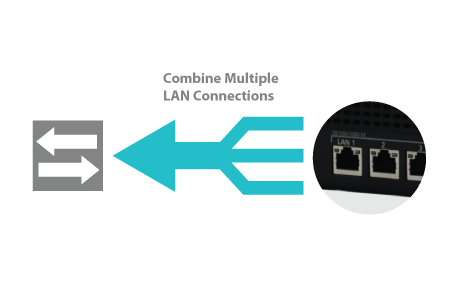
Use 802.3ad to combine multiple LAN connections into a virtual LAN connection. This virtual connection has higher throughput and redundancy in case any single link fails.
SIM-card USSD support
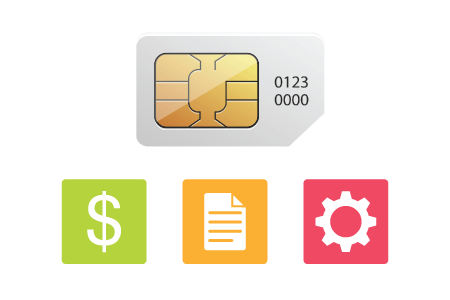
Cellular-enabled routers can now use USSD to check their SIM card’s balance, process pre-paid cards, and configure carrier-specific services.
See Balance Model Comparison See Max Model Comparison